Déconnecté1 888 344-4424EN
-
Champ d’application
- Tous les produits
- Santé - Sécurité
- Prothèses amovibles
- Tous les produits
- Prise d’empreintes et registres
- Coulée des modèles et MEA
- Reproduction de modèle et prothèse
- Cirage & montage
- Mise en moufle
- Acrylique - Bourrage - Injection
- Échaudage - Cuisson - Démouflage
- Meulage / coupage / sablage
- Adaptation
- Polissage - Finition
- Prothèses sur implants
- Réparations - renforts
- Rebasage & Conditionnement
- Autres matériaux
- Accessoires Bucaux
- Boîtes et emballage
- Meubles
- Prothèses fixes
- Tous les produits
- Coulée des empreintes
- Grossissement
- Fabrication des modèles et MEA
- Cirage, maquettes
- Procédé Céramique
- Tous les produits
- Stratification de céramique
- Lingotins
- Fours et accessoires de cuisson
- Couper - Former - Texturer
- Maquillage et glaçure
- Polissage
- Cimentation et Mordançage
- Procédé Métal
- Procédé Zircone
- Procédé composite
- Mise en revêtement
- Enfournement - Dépouillage
- Adaptation
- Boîtes et emballage
- Pièces squelettiques
- Orthodontie
- Tous les produits
- Fabrication de modèles, mise en articulation
- Reproduction de modèle
- Cirage
- Instruments et équipements
- Pinces pour fils métalliques
- Fils métalliques
- Acryliques Ortho & additifs
- Acryliques pour plaques occlusales
- Thermoplastiques
- Meulage / coupage / sablage
- Polissage - Finition
- Boîtes et emballage
-
Produits
- Tous les produits
- Produits DenPlus
- Acryliques
- Tous les produits
- Résine DenPlus
- Résines à cuisson conventionnelle
- Résine pour cuisson par micro-ondes
- Résine fluide pour coulée
- Résines de réparation
- Résines auto-polymérisables pour porte-empreintes
- Résines pour regarnissage
- Résines orthodontiques
- Résines thermoflexibles
- Résines radiopaques
- Résines teintes de dent
- Abrasifs, Fraises, Polissoirs et Disques
- Tous les produits
- Abrasifs
- Fraises
- Tous les produits
- Mini-catalogue fraises au carbure Diaswiss
- Fraises au carbure pour pièce à main
- Fraises spécialisées
- Fraises au carbure pour moteur
- Fraises pour turbine haute vitesse
- Fraises Infiniti pour pièce à main
- Fraises avec revêtement nitrure de titane
- Fraises DLC (Diamond-Like-Carbon)
- Fraises diamantées électroplaquées
- Fraises diamantées frittées
- Fraises pour finition des bases molles
- Pour technique de fraisage parallèle
- Fraises pour zircone
- Fraises Typhoon
- Organisation fraises
- Disques
- Roues et pointes abrasives, polissoirs
- Tous les produits
- Roues abrasives et pointes pour acryliques
- Roues abrasives et pointes pour zircone
- Roues et pointes d’oxyde d’aluminium
- Roues et pointes en carbure de silicium
- Roues pour meulage sans chaleur (Heatless)
- Meules pour moteur
- Bandes abrasives
- Roues et pointes en polyuréthane
- Roues et pointes en caoutchouc
- Roues et pointes en silicone
- Mandrins
- Roues pour taille-modèle
- Accessoires
- Articulateurs et arcs faciaux
- Brûleurs
- Numérique
- Tous les produits
- Mini-catalogue Numérique
- Logiciels
- Scanners dentaires
- Impression 3D
- Tous les produits
- Imprimantes Shining 3D
- Imprimantes Phrozen
- Imprimante Renfert
- Imprimantes Flashforge
- Résines 3D
- Nettoyage
- Post-polymérisation
- Adhésifs, séparateurs, Rebasage, glaçure
- Usinage
- Céramiques
- Cires
- Dents
- Die et modèle
- Boîtes et Emballage
- Empreintes
- Tous les produits
- Accessoires pour matériaux d’empreinte
- Polysulfure
- Adhésifs pour porte-empreintes
- Alginates
- Base de caoutchouc
- Bols de mélange
- Enregistrement occlusal
- Pistolet et embouts mélangeurs
- Polyéther
- Porte-empreintes
- Masques gingivaux
- Mastic pour empreintes
- Nettoyants pour alginate
- Seringues pour alginate
- Thermoplastiques - Composés
- Vinyl Polyether Silicone (VPES)
- Vinyl Polysiloxane (VPS)
- Oxyde de zinc - Eugénol & Non-Eugénol
- Équipements
- Tous les produits
- Anti-éclabousseurs
- Bains ultrasoniques
- Balances
- Burins électriques/pneumatiques
- Chauffe-cire
- Clinique
- Collecteurs de poussières
- Détoureuse pour arche
- Échaudeuses pour cire
- Coulée métaux
- Foreuse à goujons
- Fournaises
- Hottes et purificateurs d’air
- Lampes
- Loupes
- Mélangeurs
- Mélangeurs pour hydrocolloïde
- Meuleuses/polisseuse à haute vitesse pour métal
- Micromoteurs - pièces à main
- Microscopes
- Moteurs
- Moulage sous vide
- Nettoyeurs à vapeur
- Nettoyeurs de prothèses
- Équipement à photopolymériser
- Polissoirs
- Pots à pression
- Presse Hydraulique
- Systèmes à injection
- Sableuse
- Spatules chauffantes
- Stérilisateurs et autoclaves
- Taille-modèles
- Trappes et bennes à plâtre
- Turbines haute vitesse
- Unité de soudage
- Unités de cuisson pour prothèse
- Vibreurs
- Instruments
- Matériaux photopolymérisants
- Meubles
- Moulage sous vide
- Orthodontie
- Pinceaux, Brosses et polissoirs
- Plâtres, pierres et revêtements
- Ponts & couronnes
- Prévention et cosmétique
- Produits chimiques
- Prothèses amovibles
- Tous les produits
- Résines pour base dentaire
- Regarnissage de prothèse
- Prothèses partielles
- Accessoires pour prothèses
- Tous les produits
- Caractérisation
- Crochets métalliques
- Crochets en plastique
- Feuilles séparatrices - mise en moufle
- Fibres
- Fils
- Presse à rebasage
- Jauges, Compas, Plan occlusal
- Liquide séparateur
- Matériaux à duplication
- Moufles et brides
- Moufles pour duplication
- Pâte isolante
- Plaques bases
- Polissage
- Treillis et renforts
- Sécurité
- Usage unique
-
Équipements
- Tous les produits
- Anti-éclabousseurs
- Bains ultrasoniques
- Balances
- Burins électriques/pneumatiques
- Chauffe-cire
- Clinique
- Collecteurs de poussières
- Détoureuse pour arche
- Échaudeuses pour cire
- Coulée métaux
- Foreuse à goujons
- Fournaises
- Hottes et purificateurs d’air
- Lampes
- Loupes
- Mélangeurs
- Mélangeurs pour hydrocolloïde
- Meuleuses/polisseuse à haute vitesse pour métal
- Micromoteurs - pièces à main
- Microscopes
- Moteurs
- Moulage sous vide
- Nettoyeurs à vapeur
- Nettoyeurs de prothèses
- Équipement à photopolymériser
- Polissoirs
- Pots à pression
- Presse Hydraulique
- Systèmes à injection
- Sableuse
- Spatules chauffantes
- Stérilisateurs et autoclaves
- Taille-modèles
- Trappes et bennes à plâtre
- Turbines haute vitesse
- Unité de soudage
- Unités de cuisson pour prothèse
- Vibreurs
-
Numérique
- Tous les produits
- Mini-catalogue Numérique
- Logiciels
- Scanners dentaires
- Impression 3D
- Tous les produits
- Imprimantes Shining 3D
- Imprimantes Phrozen
- Imprimante Renfert
- Imprimantes Flashforge
- Résines 3D
- Nettoyage
- Post-polymérisation
- Adhésifs, séparateurs, Rebasage, glaçure
- Usinage
- Dents
-
Fabricants
- Tous les produits
- 3M ESPE
- American Tooth Industries
- ASA Dental
- Aurelia par Supermax Healthcare Canada
- Bausch
- Beaverstate Dental
- Besqual
- Brewer
- Buffalo Dental
- Canadian Hospital Specialities Ltd
- CMP Industries
- Crosstex
- Dedeco
- DenPlus
- Dental Creations
- Dentalfarm
- Dentsply
- Detax
- Diaswiss
- Dreve
- DTS
- Esma Incorporated
- exocad
- FAG Dentaire
- Flashforge
- Foredom Electric
- Garreco
- GC America
- Grobet
- Hager
- Hammacher
- Handler
- Hatho
- Invent Dental
- Isonic
- Kerr
- Keystone Industries
- Kube Innovation
- Lang Dental
- Lascod
- LeoneAmerica
- Maestro 3D
- Malzer Dental
- Mark3
- Meta Dental
- Micrylium
- MPF Brush Co
- Myerson
- Nabertherm
- NK-Optik
- Pac-Dent
- Phare Médica
- Phrozen
- Pi Dental
- Prodont Holliger
- pro3dure medical
- PRO-TECH
- Protechno
- Quatro Air
- Ransom & Randolph
- Ray Foster
- Razertip
- Reliable Corporation
- Renfert
- Saeyang
- Scantist 3D
- Schottlander
- Shenpaz
- Shining 3D
- Song Young
- Synca
- Tapmaster
- Tokuyama Dental
- Uvitron International
- Vacalon
- Vita
- Wells Dental
- Whip Mix
- Winder Research
- Yamahachi Dental
- Yates Motloid
- Yeti
Dental Studio | Ortho Studio
Modèles D’étude
Le module de base orthodontique permet de gérer la clinique, les médecins, les patients et les cas via une base de données. Il permet de créer des bases virtuelles (ABO, ABO-2013, Ricketts, Parallel, Tweed) et de les ajouter aux modèles de pierre scannés. Il est également possible d’effectuer des analyses d’inspection occlusale, des coupes 2D / 3D, des mesures sur les dents et les arcades complètes. Ce module est nécessaire pour utiliser les autres modules.
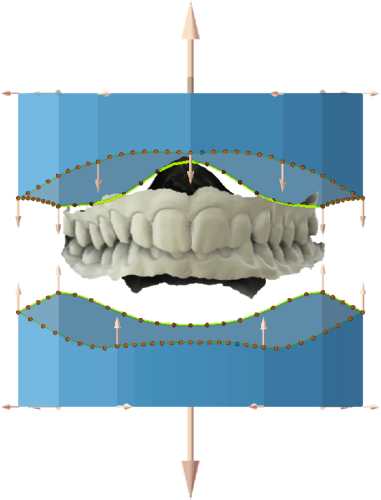
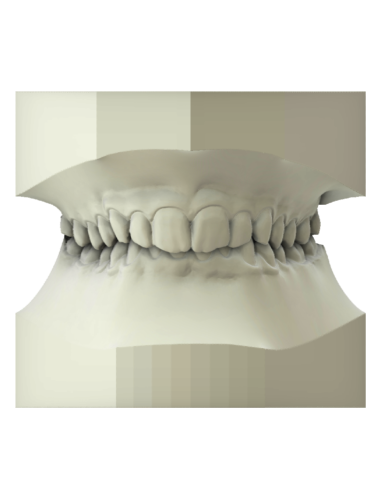
montage virtuel
Le module de montage virtuelle permet de déplacer les dents pour les deux arcades, en évaluant les distances contacts et intersections. Il permet également d’ajouter et de personnaliser des pièces jointes / étiquettes (positives ou négatives) et d’effectuer des extractions de dents et des IPR (réduction interproximale).
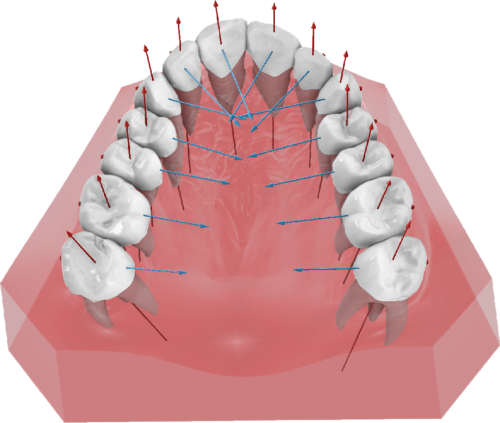
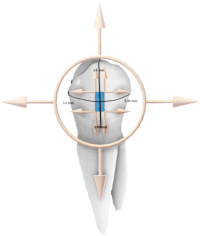
Attachments
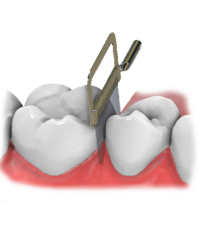
IPR

Étiquette 3D
Créateur DE MODÈLE
Le module de création de modèles de transition permet de créer l’ensemble des modèles 3D nécessaires à l’ensemble du traitement orthodontique, prêts à être exportés au format de fichier STL / PLY / OBJ et optimisés pour l’impression 3D. L’utilisateur peut décider du nombre de modèles de transition, du mouvement maximum le long des axes canoniques et de la rotation maximum attendue pour chaque modèle.
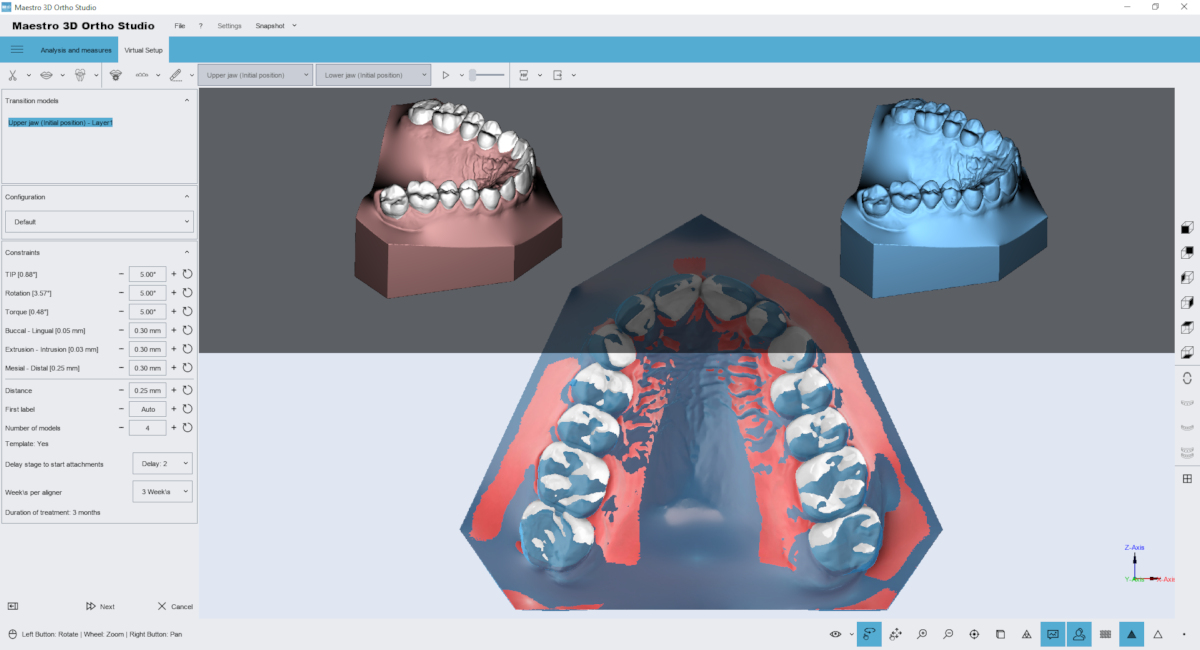
découper et fermer
Retirez les parties en excès afin d’économiser du matériel et d’accélérer le processus d’impression.
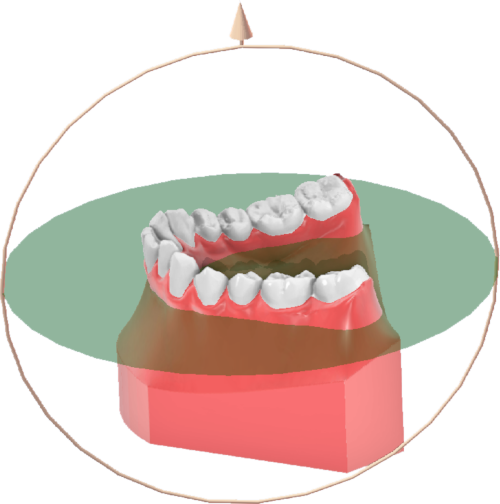
Placement des boîtiers
Le module de placement des boîtiers permet de placer automatiquement les boîtiers sur les dents. Il propose différentes techniques de placement (Step, Roth, Wick Alexander, Dwight Damon, MBT, Andrews) et, en combinaison avec le module d’alignement transparent, permet de construire plusieurs types de plateaux pour le transfert en bouche.
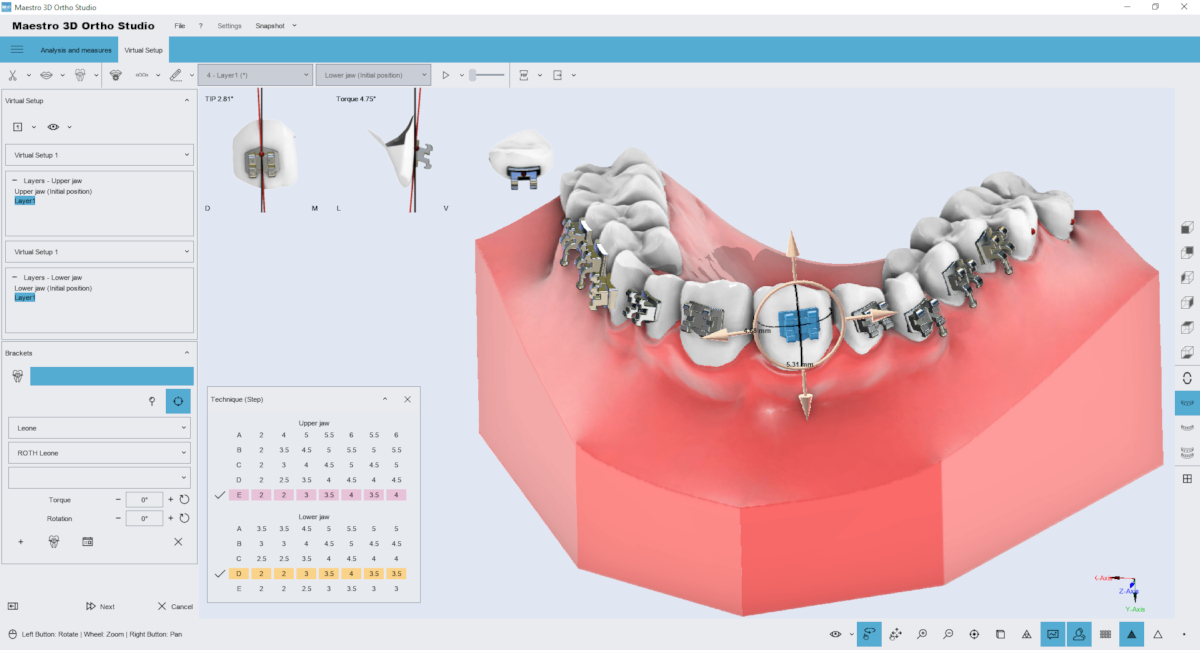
aligneurs transparant virtuels
Le module d’aligneurs transparants permet de concevoir et de construire les aligneurs de manière virtuelle; avec ce module, il est possible de dessiner la forme de l’aligneur, de définir une épaisseur variable et de simuler le thermoformage. Il permet également de réaliser les plateaux de transfert de boîtiers pour le placement (avec ou sans gabarit) et le guide pour mordençage pour le placement des fixations.
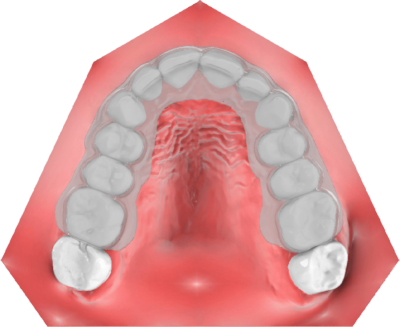
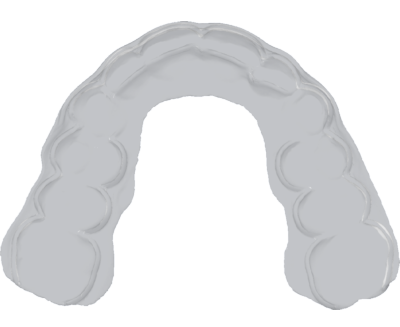
GUIDE DE mordençage POUR LE PLACEMENT DES attachments

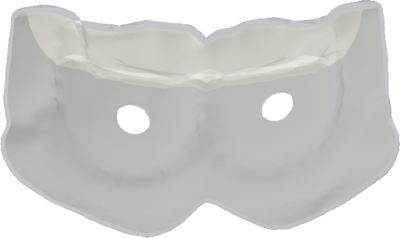
PLATEAUX DE TRANSFERT pour placement DE boîtierS


PLATEAUX DE TRANSFERT POUR PLACEMENT DE BOÎTIERS (avec fenestration)


PLATEAUX DE TRANSFERT POUR PLACEMENT DE BOÎTIERS (avec gabarit)
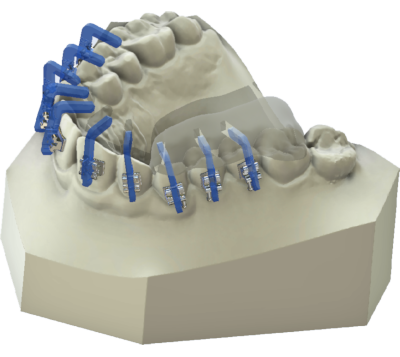
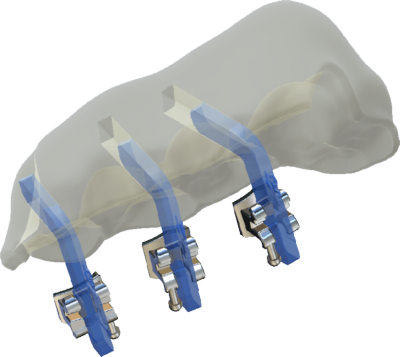
COMBINEZ LES VÉRITABLES RACINES PROVENANT DES APPAREILS CBCT
Utiliser les vraies racines, lorsqu’elles sont disponibles, est vraiment important afin de déterminer exactement les axes des dents et de connaître la position exacte des racines. Le logiciel permet de combiner les couronnes scannées avec les racines réelles, obtenant un modèle 3D final très précis et détaillé, très utile dans les étapes successives. L’image ci-dessous montre un exemple de couronnes scannées fusionnées avec des racines provenant d’un scan CBCT. Le processus de fusion est rapide, facile et totalement automatique.
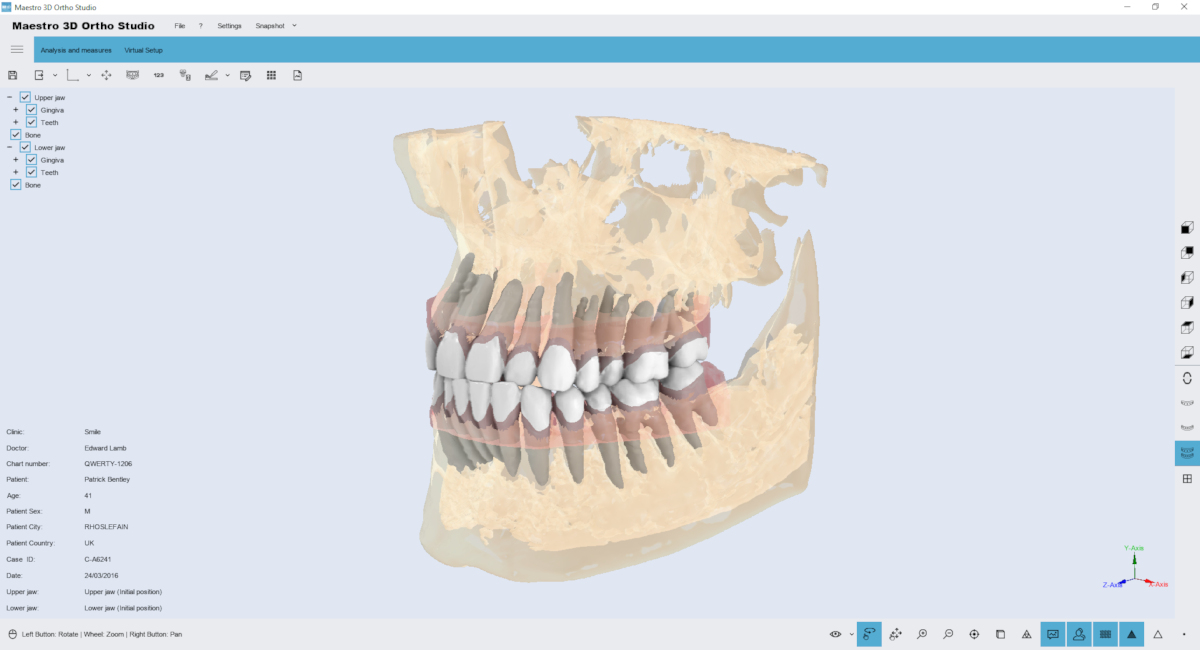
PDF3D
Il permet d’intégrer à l’intérieur du rapport PDF les modèles 3D du boîtier, contenant la vue d’ensemble du mouvement et les détails de la configuration virtuelle effectuée. Un moyen très puissant et efficace de partager le travail effectué avec le médecin.
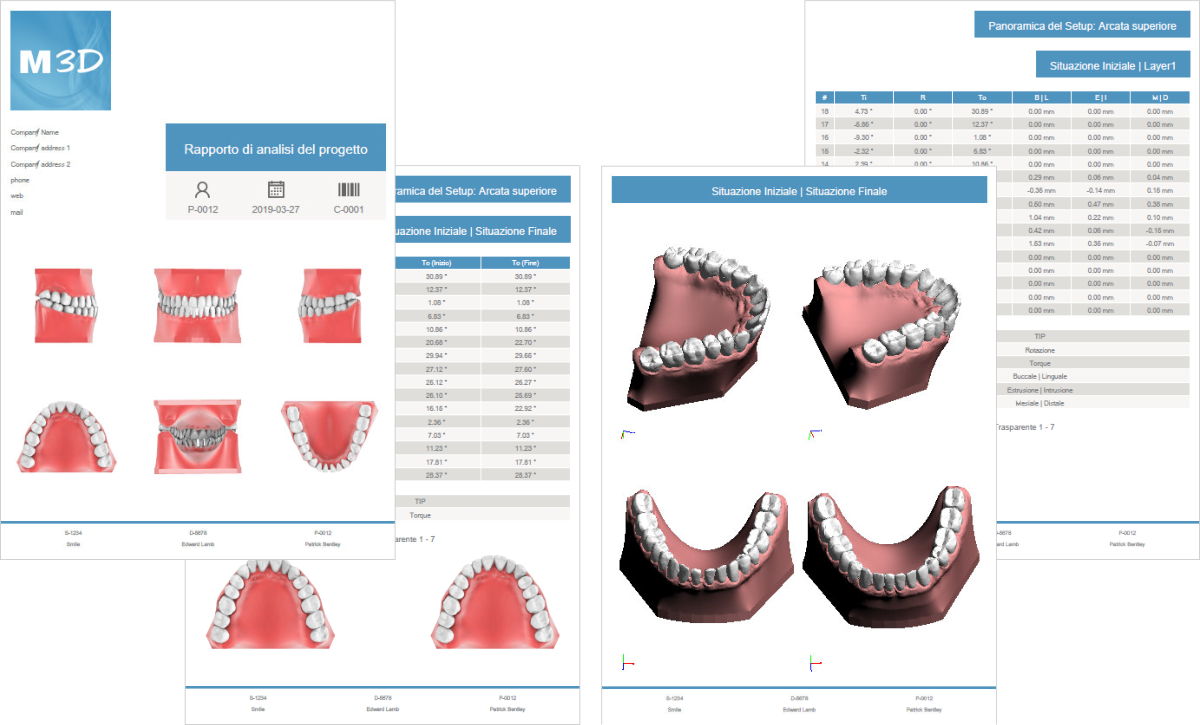
options disponibles:
Configuartion A: Cet ensemble vous permet de concevoir des aligneurs transparants prêts pour l’impression 3D (impression 3D d’aligneurs directs), de concevoir des modèles prêts à imprimer pour produire des aligneurs thermoformés sous vide et également de concevoir des plateaux de boîtiers prêts à imprimer (pour le collage indirect). Il comprend: Module de base, Montage Virtuel, Créateur de modèle, PDF3D, Aligneurs transparants et pour boîtiers.
Configuration B: Vous permet de concevoir des modèles prêts à imprimer pour produire des aligneurs transparents formés sous vide. Il comprend: Module de base, Montage Virtuel, Créateur de modèle et PDF3D.
| Compatible avec scanners tiers partie | |
|---|---|
| Prêt pour scanners intra-oraux | |
| Fichiers comatibles | STL, PLY, OBJ |
| Gestion de la couleur des scans | |
| Prêt pour 3D Face | |
| Modèles d’étude | ABO, ABO 2013, Ricketts, Parallel, Tweed |
| Étiquettes 3D | |
| Outils de modelage 3D | |
| Outils de supression de boîtiers | |
| Outils de mesure 3D | |
| Soutient d’images 2D | |
| Carte d’occlusion | |
| Segmentation automatique des dents | |
| Axe de dents automatique, FA, pointe, calcul du couple (torque) | |
| Racines virtuelles | |
| Montage virtuel | |
| IPR, décapage | |
| Multiple virtual setup projects | |
| Real-Time collision detection (automatic intersection, distance, calculation) | |
| Placement d’attachments | |
| Attachments personnalisés | |
| Conception d’attachments | |
| Placement de boîtiers | |
| Conception de boîtiers | |
| Gabarits de soutient de boîtiers | |
| Création automatique de modèles de transition | |
| Création automatique d’étiquettes sur modèles de transition | |
| Génération automatique de patrons de modèle | |
| Découper et fermer | |
| rapport PDF | |
| Enregistrement vidéo | |
| Rapport vidéo | |
| Aligneurs transparants et modèles de transition | |
| Guide de mordançage pour placement d’attachement | |
| Aligneurs transparants pour placement de boîtiers | |
| Fichiers sortie | STL, PLY, OBJ, ZIP-STL, ZIP-PLY, ZIP-OBJ |
| Langues | IT, EN, ES, DE, FR, HU, JA, KR, PT, RU, TR, VI, ZH |
| Frais annuels | |
| Mise à jours compulsives | |
| Prêt pour usage souris et écran tactile | |
| Système d’opération | Windows 10, 64 bit |
| Didacticiels vidéo | |
| Manuel d’utilisation Wiki |
Infolettre
Pour recevoir nos nouvelles et promotions
© 2026 DenPlus Inc. | Copyright | Conception Web : ViGlob

